We are happy to announce that the UP Varrons Directory App is now live. You can access the directory using the following link:
In designing this app, privacy is one of our primacy concerns. Hence, the app is only accessible to those who register and login.
To register, the app will ask for your first and last names, a valid email address, and your chosen password. The app will send you an email message to confirm that a registration has been initiated using the email address you entered. Once the confirmation is done, the system will allow you to login using your email address and your chosen password.
Currently, the entries for each UP Varrons member (except for some) in the directory are not confirmed and may be out of date. We need your help in updating the information so that the directory will be more useful.
The directory is searchable by last name, first name, batch name, city, state/province, country or other terms used in the entries that are specified below.
Included in the directory are the following:
1. First and last names. As much as possible, we retain the maiden names of those who are using their married last name.
2. Batch name and batch year.
3. General location (home base). The entries in this field may be out of date. This include city, state/province, and country. The default home base we use is Los Banos, Laguna, PHI.
4. General work location. This is currently blank for almost all members. A few entries indicate “Retired”. Name of agency, city, state/province, country can be provided.
5. Member type: either Founder, Alumnus, or Resident (Undergrad)
6. Living status: either Living or Deceased
7. Phone contact information: This is currently blank for all members.
8. Email contact information: We have just a few members who have email address in our database.
9. Publication List. If available, this is a link to an aggregator (e.g., Google Scholar, Research Gate) for publications (e.g., journal article, essays, and other articles).
10. Profile Photo. About 170 members don’t have profile photo since we don’t have their photos in our files. If we have your photo in our collection (albeit probably not recent), we tried our best to select the best possible profile image for you. If you prefer an alternative, please send the photo as attachment to support@upvarrons.org.
We apologize if app users are not allowed to edit any information. This is purely to protect the integrity of the member’s information.
For any corrections and/or updates, please send the information to support@upvarrons.org or you can use the Contact Us page.
Thanks for your help.
ICYMI
Last Updated on September 16, 2023 by Tudla_Admin
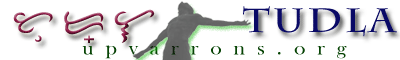



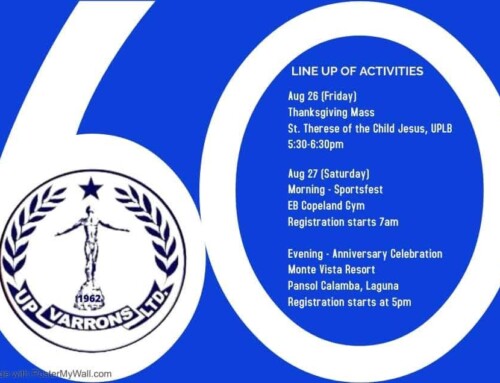

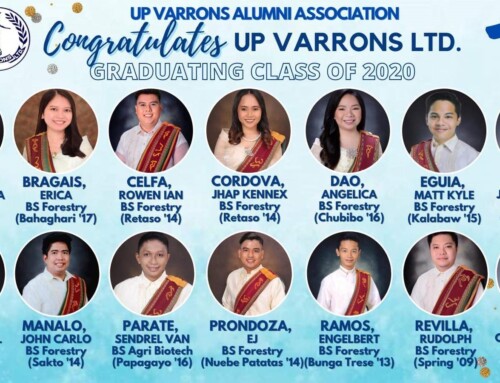
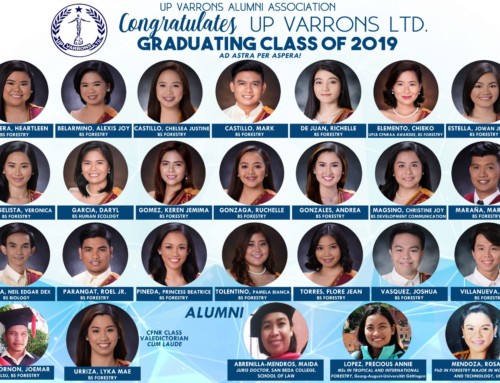



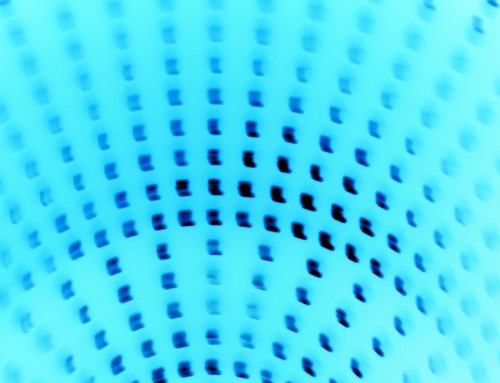
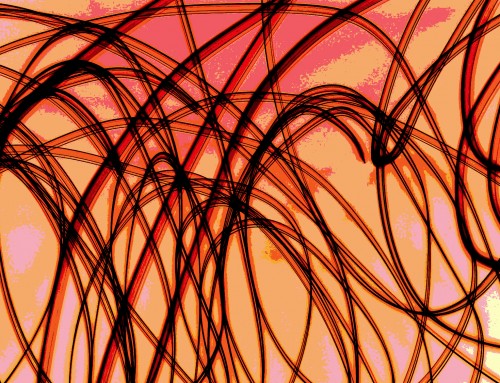
Leave A Comment